This is a guest post written by sleepy Thom. Check out his Muxtape.
———————————————-
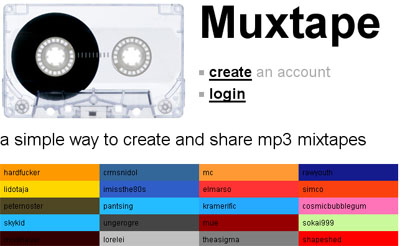
I’ve been using a little music sharing service called Muxtape for almost 2 months now. I first got the Muxtape lowdown courtesy of my closet-hipster pal, who I follow via my Tumblr. Since I fancy both music mixes and web applications, I gave Muxtape a whirl, and I’m happy to report that it does a pretty good job offering a crap-load of music while skirting copyright infringement laws. Aside from the aforementioned crap-load of music at your fingertips, the appeal of Muxtape comes from its simplicity.

Unfortunately, this same simplicity is what makes using Muxtape so freaking frustrating at times.
Basically, Muxtape allows a user to create a mix of up to 12 MP3s and share it with the world. If you just want to listen to Muxtapes, you don’t need an account. To play a Muxtape, select one of the coloured rectangles and click on a track. You will see the track load and then hear the musical goodness. There’s no rewind or fast-forward in Muxtape. Just play and pause. The idea is to listen to the mix from start to finish just like in the good ol’ cassette days.
In order to have your own Muxtape, you have to sign-up for an account. I think my biggest gripe over Muxtape is the uploading part of creating the mix. This aspect may be updated in the future, but currently, to create a mix, you have to painstakingly upload MP3s to the Muxtape server one MP3 at a time!
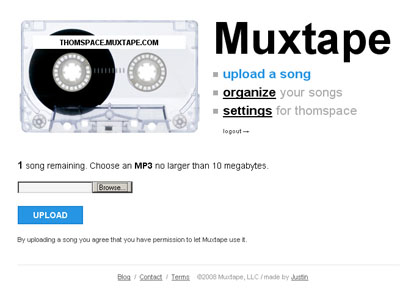
After this is done, you can share it with anyone via a Muxtape.com subdomain. This is all fine and good, but did I mention that you have to upload one MP3 at a time? And did I also mention that Muxtape’s servers went down last week and I lost my entire Muxtape, which I lovingly created one MP3 at a time? I didn’t lose my files because I had a copy of them locally, but I did lose my mix and a little bit of trust. I know this is a free service and blah blah blah, but it takes a freaking long time to upload a mix when you’re uploading it one damn file at a time. Come on, Justin, let’s see a batch uploading option in V2.0.
So how does Muxtape offer this service for free? Upon closer inspection of any Muxtape mix, you’ll notice a little Buy Now link. It’s not too garish, so it’s tolerable. If you were to click on that link, you’d be directed to Amazon.com. Apparently those Amazon affiliate links are working well for Muxtape seeing that it must require terabytes of disk space and hosting costs to run this service.

A nice feature in Muxtape is the ability to save up to 12 of your favorite Muxtapes on your account for easy access. If you don’t have a Muxtape memorized, bookmarked or favorited, it’ll be very difficult to track it down since Muxtape randomly displays active Muxtapes.

If you’ve read this far, you’re probably wondering why I’m still using Muxtape. Simply put, there is no other free service on the Interweb that can match the amount of music available on Muxtape. Sure, there’s no way to search for songs or download content. The playback options are limited. And yeah, you’re at the mercy of the creator on how long a track will be on his/her Muxtape. You’re also stuck with the seemingly random display of Muxtapes that are displayed on the site. That is, unless you have it bookmarked or “favorited”. But all these eccentricities are what make Muxtape such a unique musical experience. I found out about so many great artists and bands by listening to various Muxtapes. I mean, it’s obvious that each Muxtape creator had to spend a significant amount of time and a lot of thought composing their mix knowing that they had to upload tracks one MP3…
Addendum: Pete just informed me that there’s an iffy Muxtape search. I did a quick search, and it was effective to some degree. It listed Muxtapes that contained the search keyword, and not the actual songs.
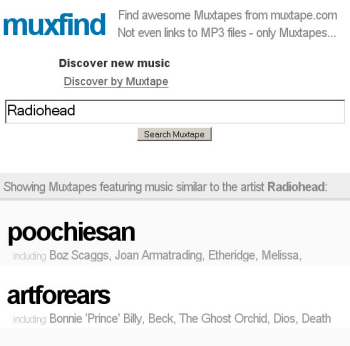

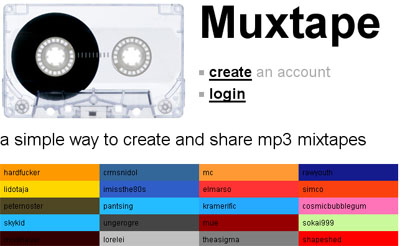

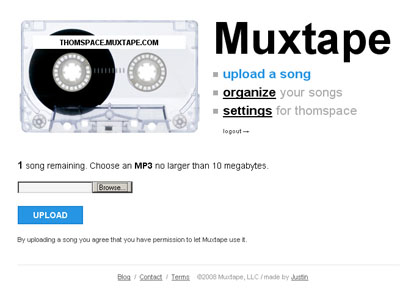


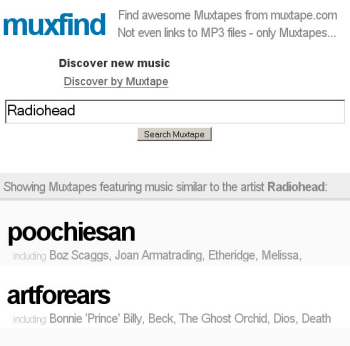
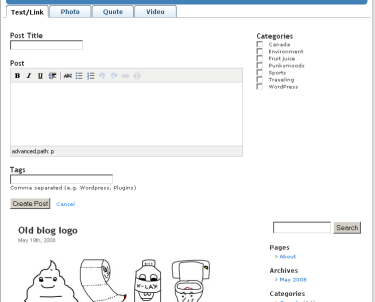
 keung.biz. Hire my web consulting services at
keung.biz. Hire my web consulting services at  Follow us on Twitter
Follow us on Twitter

