Posts on this site are never sponsored.
Stuck with a zoomed in Mac display and wondering how in the world it got like that?
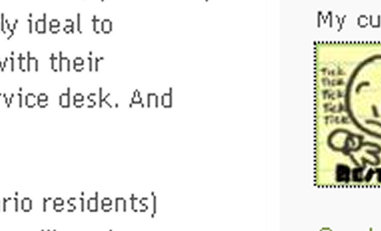
First, check the Display menu in System Preferences to make sure a lower resolution hasn’t been selected:
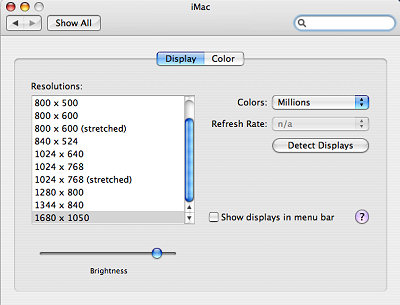
If it’s not a resolution problem…
To zoom out: hold the CTRL button on your keyboard and scroll down on your mouse’s scroll wheel.
To zoom in: hold the CTRL button on your keyboard and scroll up on your mouse’s scroll wheel.
Thanks to Mark for the keyboard command: alt | command (apple) +/-
Posted in Mac OS X tips | 76 Comments »
Like some other companies I know, Real Canadian Superstore seems to want to make it difficult for you to phone them. On their website, you’ll only find the phone numbers for the pharmacies. It’s not exactly ideal to interrupt the people who are providing Canadian citizens with their medicine just to ask to be transferred to the customer service desk. And good luck looking in the phone book (online or otherwise).
Luckily, Superstore’s photo labs (like Loblaws for the Ontario residents) have their own website at photolab.ca. Go there and click on “Locate your nearest store” at the bottom of the site. You can then display the phone numbers for the various photo labs / electronics sections. So call that department to ask about whether they have any Wiis in stock or to be transferred to customer service 
Posted in Consumerism, Vancouver / BC / Canada | 8 Comments »
Because I spend much of my work day reading on a screen (a Mac), I started searching for solution. I tweaked the display settings — brightness, contrast, etc. to no avail. My eyes weren’t happy.
Then I found out that you can invert the display colours! Light text on a dark background is much easier to read than dark text on a light background. (It also apparently uses less power.)
To invert the colours on a Mac, run the System Preferences program and select the Universal Access menu:
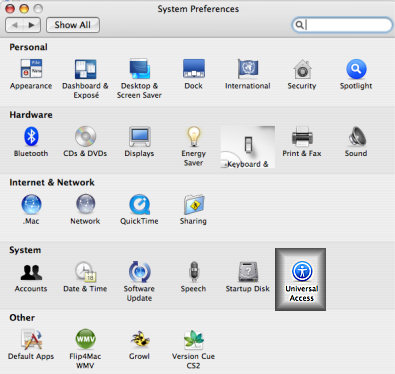
Find the Display section on the Universal Access page:
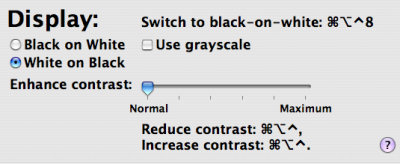
Select “Black on White” and poof — easier reading. It does look a bit funny at first, and I have to switch back to “White on Black” when I work with graphics (rarely). However, my eyes are much happier now!
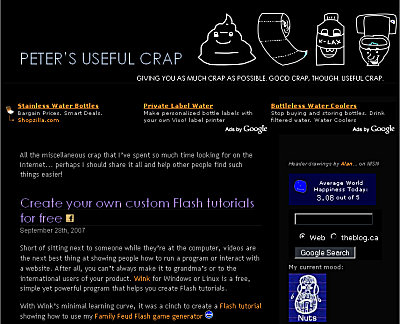
Does such a setting exist on Windows?
Edit: In fact it does!
Posted in Mac OS X tips | 21 Comments »
Short of sitting next to someone while they’re at the computer, videos are the next best thing at showing people how to run a program or interact with a website. After all, you can’t always make it to grandma’s or to the international users of your product. Wink for Windows or Linux is a free, simple yet powerful program that helps you create Flash tutorials.
With Wink’s minimal learning curve, it was a cinch to create a Flash tutorial showing how to use my Family Feud Flash game generator 
What Wink does is follow your actions on the screen and capture screenshots. Therefore, all you have to do is go about whatever you are trying to demonstrate and Wink will follow along! You can configure it to take a new screenshot every few seconds or on every new mouse or keyboard action. I found it really useful that it made a new screenshot whenever I used the scroll wheel on the mouse.
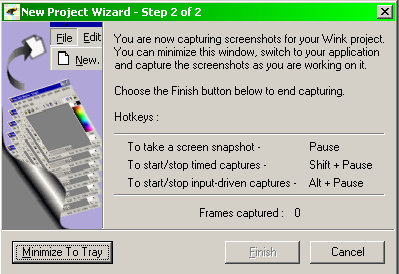
Since you often want to record a video that is smaller than your screen size, you can specify the exact dimensions of the video and Wink will put borders around the area of your screen that it will focus on.
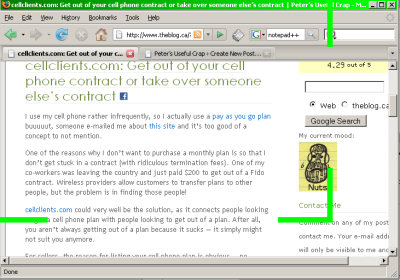
Once you are finished recording, you can edit the video frame by frame to adjust the amount of time for each frame to play, to add instructional text boxes, and to correct errors. For example, in my tutorial I had to do a lot of typing and of course made a few typos. However, I didn’t have to stop the recording while I pressed backspace and corrected my typos. I just deleted the frames that showed me typing the wrong letter and poof — no one would ever know that I typed “f, a, m, l, backspace, i, l, y”.
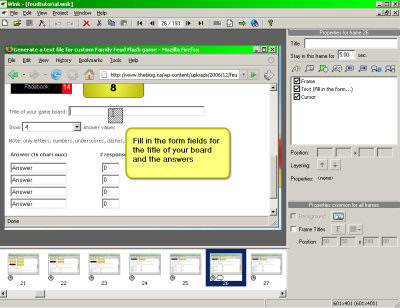
Once you are done editing the frames, Wink will generate the Flash file for you, smoothing out everything like the mouse movements. See the tutorial that I created with the free Wink.
Posted in Computer Stuff | No Comments »
I use my cell phone rather infrequently, so I actually use a pay as you go plan buuuuut, someone e-mailed me about this site and it’s too good of a concept to not mention.
One of the reasons why I don’t want to purchase a monthly plan is so that I don’t get stuck in a contract (with ridiculous termination fees). One of my co-workers was leaving the country and just paid $200 to get out of a Fido contract. Wireless providers allow customers to transfer plans to other people, but the problem is in finding those people!
cellclients.com could very well be the solution, as it connects people looking to get a cell phone plan with people looking to get out of a plan. After all, you aren’t always getting out of a plan because it sucks — it simply might not suit you anymore.
For sellers, the reason for listing your cell phone plan is obvious — no cancellation fees.
For buyers, I can think of a few reasons to use cellclients.com:
- Taking over someone else’s contract means that it’s a shorter contract than you would get if you signed a new contract.
- You’re saving money by forgoing activation fees (although there might be a transfer fee).
- You’re being green by not purchasing a brand new phone, charger, box, accessories, etc.
- You have the chance to get a custom plan that might not be available to new customers.
- Often, sellers will offer a cash bonus for people who are willing to take over their plans.
- You’ll get a good feeling from helping someone else out!
Positive things I’ve noticed about cellclients.com:
- You can search by provider, type of phone, and plan details.
- There’s a comprehensive FAQ that provides details about things like: the length of time it usually takes to transfer a plan (usually 15 minutes, but up to 2 weeks); transfer fees ($0 for Rogers and Fido, $25 for Bell and Telus); and, whether you can transfer plans across the country so that you change the plan’s number (yes).
- There’s no charge for buyers; sellers get to post for free for now, and supposedly $15 in the future (which is much less than the cancellation fee).
- There’s already quite a good selection of plans (118 as of September 22, 2007).
——————————————-
As an alternative, if you’re stuck in a bad plan but want to try and stay with your current provider, try calling them about retention plans. So really, there are two options to get a good monthly plan:
- If you already have a cell phone with a monthly plan, call your current service provider and negotiate.
- Check out cellclients.com to transfer your plan to someone else or to take over someone else’s plan.
Posted in Telephony, Vancouver / BC / Canada | 8 Comments »
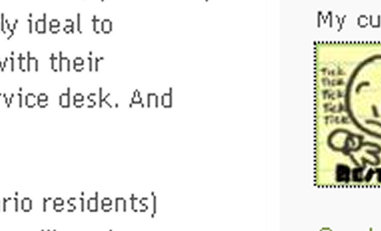
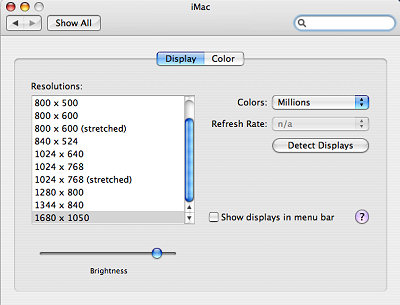

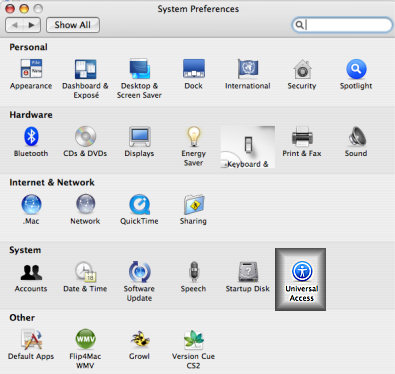
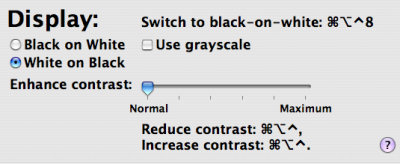
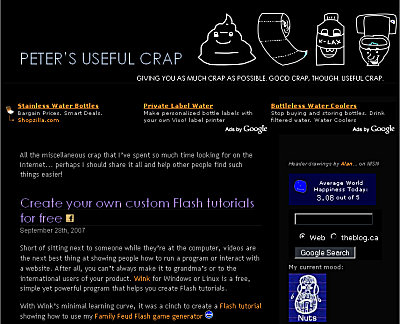
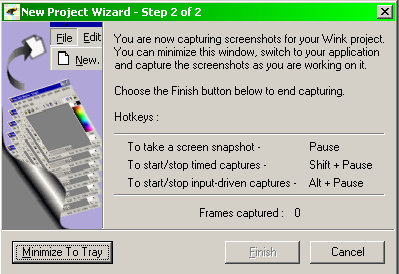
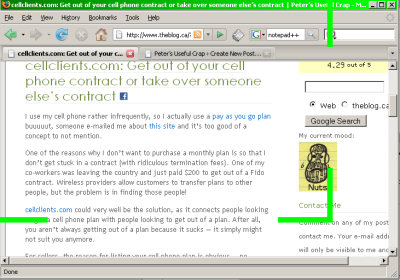
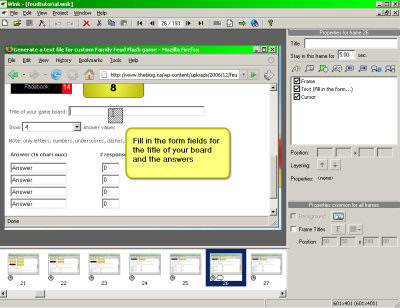
 keung.biz. Hire my web consulting services at
keung.biz. Hire my web consulting services at  Follow us on Twitter
Follow us on Twitter

