My small company has been using voip.ms for our landline needs for over 2 years now. Its low rates, ease-of-use, medium-to-good call quality, and top-notch online management interface make it a recommended telephone line provider.
Rates
Canadian and American phone numbers can be purchased for $2 and $1 per month, respectively, not including any airtime. Airtime rates are 1.5 cents per minute incoming, and 1 to 1.25 cents per minute outgoing within Canada and the US. Long distance rates are quite competitive and well-detailed on voip.ms. There is no minimum usage per month, and for us, the pay as you go model is flexible and very cheap.
(For residential users, you can also get a package of 3,500 incoming minutes for about $6 per month.)
Making use of VoIP services
Using VoIP services, which basically use your Internet connection to route calls, does have a bit of a learning curve.
Equipment-wise, you need a device to plug into your router and serve as the phone. This can take the form of an all-in-one hardware device:

The particular phone above costs above $100 new.
Or, it can be an adapter called an ATA into which you can plug a traditional phone:
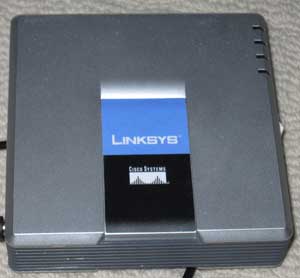
The adapter above often comes with other VoIP plans (voip.ms requires that you get your own device) and can sometimes be found in some retail stores for about $35. If you search on craigslist, eBay, or similar online classifieds site, you can find second-hand ATAs.
You can also use a cheap or free software phone such as X-Lite. This way, you can make and receive calls from your specific phone number through your computer. (This has come in very handy for me before.)
Things can get quite complex if you choose to host your own telephone exchange system, but that is certainly not a requirement.
In all cases, you have to enter in at least the provider’s server name or IP address, as well as your login credentials. There are many other settings you can tweak, depending on your device. The voip.ms website is good at providing instructions for many common devices, and their online support has been quite helpful in my experience.
Once you get the hang of the equipment and new concepts and terminology (which I won’t go through in this post), things mostly run themselves. You can usually take and use your device anywhere in the world where there is an Internet connection available.
Call quality
To an extent, VoIP calls are at the mercy of your Internet connection, so you need a high-speed connection for decent voice quality. Depending on how your internal network is configured, busy Internet usage can compromise call quality.
voip.ms calls are of good or excellent quality. Although they’ve noted the occasional server issue, we’ve never been adversely affected by one. Calls with choppy reception have happened in rare occasions, but they have never persisted. Compared to a landline, which is almost flawless, voip.ms cannot yet claim that type of true consistency.
Features and online interface
The impressive voip.ms feature set and online management interface are what really set it apart from several other providers that I’ve seen and used.
Among the many features of voip.ms are:
- 3-way calling
- Inbound caller ID
- Editable outbound caller ID. (I’ve found other VoIP providers to be inconsistent with outbound caller ID, but voip.ms has performed just as well as traditional landline providers.)
- Tons of call routing options, including call forwarding, ring groups (ringing multiple lines or numbers at once), time-based conditions, and failover numbers
- Digital receptionist (“press 1 for…”), calling queues
- Caller ID filtering
- Voicemail to e-mail, with editable voicemail greeting
- Configurable length of ringing time before an inbound call should go to voicemail
- An almost instant, detailed call history that can be filtered by number and date, and that can be exported.
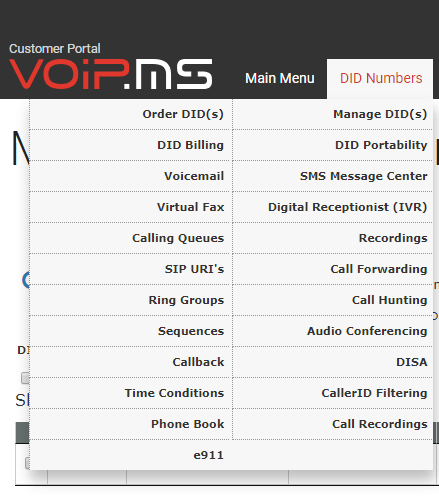
With VoIP in general, phone numbers are a separate concept from phone lines, and one of the most simple but powerful advantages of this is that you can mix and match number-line combinations.
The voip.ms online management interface is intuitive and lets you control almost everything you could imagine about a phone service from your browser. It is possibly the best example that I know of an online interface empowering the consumer and giving them choice and control. Every feature that I listed above can be managed on the fly, and updates take effect almost instantly.
Order or deleting numbers or plans is also straightforward.
Overall call strategy: add Skype
Using a combination of Skype and voip.ms, our calling costs are less than half what they were two years ago, even with the fact that we’ve added more employees, numbers, and lines. Skype-to-Skype calls are free, and creating Skype conferences with a mix of multiple Skype accounts and landlines is easy and powerful. When landlines are involved in outbound Skype calls, they have very reasonable per-minute and monthly rates.







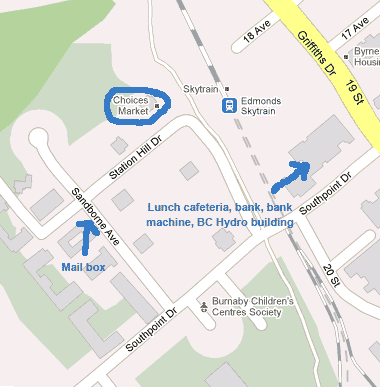

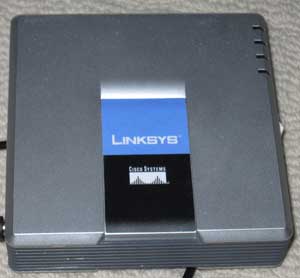
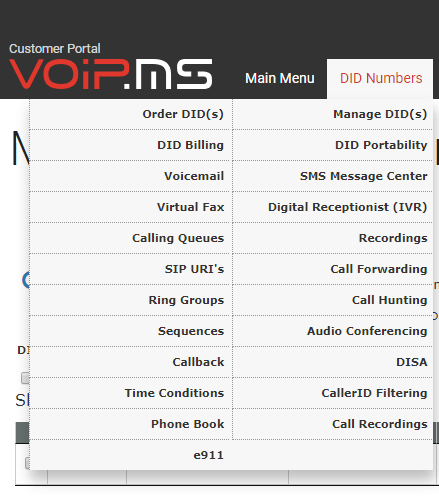
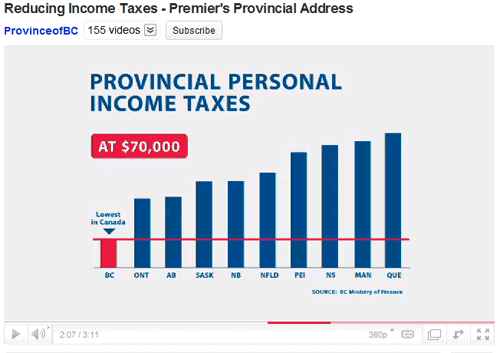
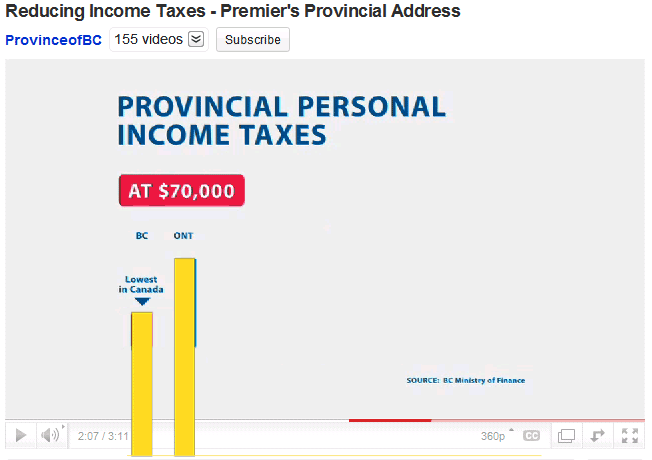

 keung.biz. Hire my web consulting services at
keung.biz. Hire my web consulting services at  Follow us on Twitter
Follow us on Twitter

