Posts on this site are never sponsored.
Back in the day, DRM-free mp3s were harder to find, especially in Canada. Online retailers were trying to use proprietary formats, applying licenses to audio files, and making it hard to play digital music files on different devices and in different programs. Basically, they were punishing people for wanting to actually pay for their music. And the American retailers that were selling DRM-free mp3s wouldn’t allow Canadians to purchase them. Thankfully, much of the industry seems to be coming back to straightforward, mp3s.
In addition to the pioneer Puretracks.com and Zunior, Canadian online music stores Archambault.ca and hmv (among others) are also selling mp3 downloads. Archambault is also an over 100 year old bricks and mortar retailer, and is based in Quebec. Of course, I was looking for a French song at the time, but the Archambault website has plenty of downloadable music in both English and French, as well as versions of the website in both languages.
The purchase process at Archambault.ca is incredibly straightforward: you add song(s) to the basket, enter your purchase information, and it sends the downloadable file directly to your browser. You can then choose where on your hard drive to save the song(s), which do not have any digital restrictions. This is how I wish the purchase process had been many years ago! I’m always appreciative of alternatives to iTunes, as sometimes you just want the audio files without the implied device lock-in and bloated application to manage it.
Price per song on everything I saw on Archambault.ca was between $0.99 and $1.29, with many albums at $9.99 to $15 (excluding tax).
Posted in Consumerism | 1 Comment »
Chuzzlewit is a nice script font that we used for a wedding program:

It worked out well, and it’s free! Kudos to whoever created it.
Download Chuzzlewit as a TTF
Posted in Vancouver Wedding | No Comments »
The load time on a typical web page is made up more of the image, JavaScript, CSS / stylesheet, Flash, and other assets on the page, and less of the actual HTML. Recently I was trying to do a quick analysis on different pages of a website, regarding how much of the page load was coming from assets local to the server, versus those external to the server (such as from widgets, social networking buttons, and so on). Local assets / content can be moved to content delivery network (CDN), to ease the burden on the server and to increase page load time. (This is among many other performance improvement tips, of course.)
Firebug is a highly useful developer tool (implemented as a Firefox plugin) that shows all of the requests on a page:
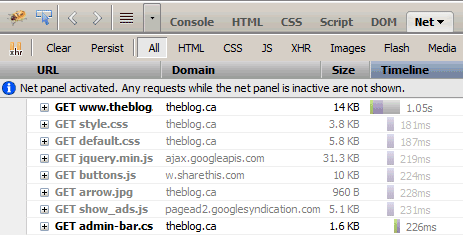
However, while you can sort by URL, you cannot filter or exclude all URLs local or external to a server and get a quick analysis of local requests. From what I could find, there are no Firebug extensions that can do that either.
The free Pingdom Tools “Full Page Test” is a quick, web-based tool that does a similar analysis to Firebug, but that also provides a summary at the bottom. Therefore you can, among other things, easily calculate the size of all local and external assets (or as they call them, objects):
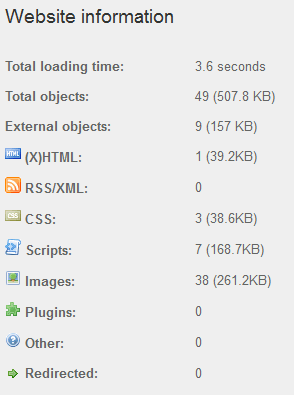
Posted in Web development tutorials | No Comments »
Here are some pictures of East Delta Hall at 10379 Ladner Trunk Road in Delta BC, before and after being decorated for a wedding. We fit 17 tables of 8 people each, plus a head table seating 10 at the side, plus a dance floor in the middle of the room with the DJ on the stage. There was also room for a gift table and a dessert buffet table. The hall comes with a built-in bar (with bar fridge), a large kitchen with 2 stoves and 2 fridges, bathrooms, and 20 round tables (most of which we were using).
Check the website for the Corporation of Delta for information on how to book the hall.
Click on any of the pictures to view a bigger version of them.
Posted in Vancouver Wedding | 6 Comments »
Even if the salesperson tells you that a printer can print on thick paper, make sure that you check the printer specifications yourself.
Ceremony programs was one of the do-it-yourself elements of our wedding. We designed the programs on the computer, bought some 8.5 x 11 inch 80lb paper, and got ready to print! Unfortunately, our old reliable inkjet decided to stop working. We figured that the next cheapest option would be to take this task to a professional printer, but the stores we went to wouldn’t print on our paper, saying that it would void the warranty on their rented printers.
Off we went to the tech store to buy a new inkjet printer, where we told the salesperson about our requirements. He ensured us that every modern consumer printer would handle the thick paper, and pointed us to his favourite, the Epson Workforce 533. Of course, the moment we got home and hit the print button the printer refused to even run the paper through. Upon looking up the specifications online, we found that no Epson Workforce, Artisan, or Stylus printer was capable of printing anything thicker than 24lb paper.
We returned the next day and ensured that we looked up the specs of other available printers with another salesperson. I can now recommend the HP OfficeJet 6500a E710n-z for printing on card stock. At one point the rollers started slipping on the paper, so I had to manually guide the paper through the printer a few times. However, the print process was fast, the ink usage was minimal, and the quality was good.
If you see supported paper weight being listed as grams per meter squared (g/m2) instead of pounds, the conversion factor is different depending on the paper size and number of sheets. See this page for some conversion charts.
Posted in Consumerism, Vancouver Wedding | No Comments »


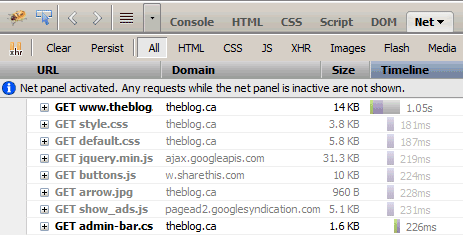
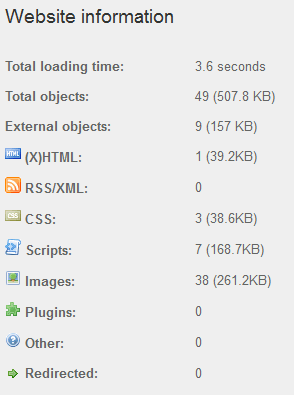











 keung.biz. Hire my web consulting services at
keung.biz. Hire my web consulting services at  Follow us on Twitter
Follow us on Twitter

