Posts on this site are never sponsored.
The Firebug extension for Firefox provides many in-browser development tools such as viewing (and editing, and more) the dynamically-generated HTML source of a page. The HTML tree is updated in real-time, and this can be very useful for viewing the source of page elements such as top story scrollers.
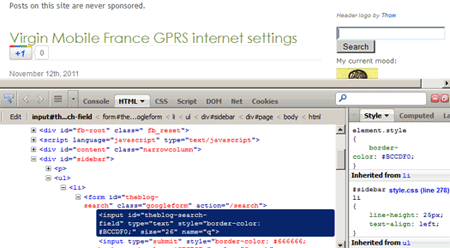
However, sometimes you want to view a snapshot of the current HTML. This can be frustrating to work with in Firebug since it’s always moving in real-time, and when you have flickering items, the HTML tree representation that Firebug gives you will flicker as well. The sometimes forgotten Web Developer Toolbar extension has just the feature called “View Generated Source”:
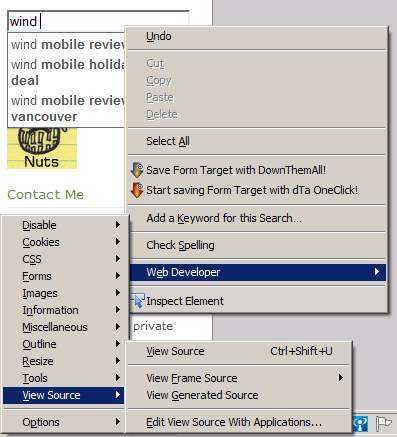
This will give you the same default “View Source” view, but with the HTML source at the exact moment that you triggered it, rather than the HTML source when the page was first generated. This is also more useful than what Firebug gives you, since it’s a static representation (of the dynamically-generated HTML code) that is easier to work with.
“View Generated Source” is especially useful when you’re debugging or reverse engineering transient user interfaces such as a search auto-suggest / auto-completion, where certain HTML code is only present for a few seconds. With Firebug, you might have the frustration of clicking into the UI element to trigger the auto-complete dropdown, then moving your cursor down to the HTML tree representation, then having the auto-complete dropdown disappear. With “View Generated Source” you can capture the moment the auto-complete dropdown is triggered.
Posted in Web development tutorials | No Comments »
I purchased a SIM card from Virgin Mobile France and it included a small amount of free data. The connection settings weren’t immediately evident, so here they are:
APN: ofnew.fr
Username: orange
Password: orange
To have these settings auto-install on your wireless phone, you can go to the help section on the Virgin Mobile site and choose “Comment configurer mon mobile pour le WAP/Internet & MMS”. This will start a wizard where you select your phone brand and model (or one close to yours) and it will send your phone a special SMS with the settings. You can also receive MMS settings from there.
Posted in Telephony, Travelling | 1 Comment »
For a few years now, several cities in Metro Vancouver have been accepting kitchen scraps in addition to the regular garbage and recycling curb-side pick-ups. Usually this means that there is an additional, green bin, where residents place items including fruit and vegetable waste, egg shells, meat bones, tea bags, food-soiled paper, and more. However, only single- and dual-family residences were included in the programs; apartments / condos, town-houses, and other multi-family complexes — those least likely to have yards in which they can do their own composting — were excluded.
Starting in Fall 2011, the City of Burnaby is now opening up their food scraps recycling program to multi-family buildings.
Composting food scraps serves many purposes, including but not limited to: diverting waste from landfills; producing better and more efficient local soil; and reducing the need for commercial fertilizers.
If your building has not already contacted the city in order to participate in the program, send this link to your strata council or property / building manager. The City of Burnaby food scraps recycling page has a lot of good information on: what items are and are not accepted; how to wrap scraps (don’t use plastic bags!); and how to get your building to participate in the program.
According to this report, it was expected that “by 2006, single and two family dwellings will represent 43 percent of the housing stock, apartments will represent 44 percent and townhouses will account for 13 percent”. Also, between 1996 and 2006, townhouses and apartments / condos were expected to account for over 80% of new population growth. Therefore, the excluded majority can finally participate in this program!
Update: I’ve contacted the City of Burnaby, who tell me that about 80% of multi-family complexes are served by the city for waste management. For the remaining 20%, they can ask their private hauling company about food scraps recycling and pressure them to offer it if they do not already. All organic waste in Metro Vancouver is going to be banned from the regular garbage by 2015.
Posted in Environment, Vancouver / BC / Canada | 1 Comment »
One of the more common comments I get on other my other posts about cell phone plans is that foreigners are shocked to find out that there are no prepaid cell phone plans in Canada that have unlimited free incoming calls. Free incoming calls is the norm in many places: for example, I was told that in Germany, you even continue to get free incoming calls for a few months after you’ve run out of credit. However, WIND Mobile has quietly released its pay as you go service (called “Pay Your Way”) and is currently offering free incoming calls. They don’t state how long this offer will be available; nevertheless, it is the first such offer I have seen in Canada.
Compared to my usual pay as you go recommendation, 7-Eleven Speak Out Wireless, the WIND service has some drawbacks:
- Voicemail is not included (it’s $5 per month)
- A separate SIM card costs $25 (compared to $10 with 7-Eleven), although you could buy the cheapest phone, which comes with a SIM card, for $49
- WIND Mobile does not run on the more common North American bands (850 and 1900Mhz), so it is less likely that you can use your existing phone if you have one; see my previous WIND review for more information
In addition to the current free incoming offer, the WIND Mobile pay as you go service does have a few extra interesting features, such as a 20 cents per minute rate for calls made to anywhere in Canada and the US from within the WIND network. For the extra technically-inclined, you could test out a cheap callback service such as voip.ms to use the free incoming feature on WIND Mobile to make cheaper outgoing calls.
Posted in Telephony | 2 Comments »
If you’re wondering who’s calling you from 1-866-625-0004, it’s Canada Revenue Agency (CRA) Collections. For some reason their number does not seem to be listed anywhere, and when they leave you a message, they don’t tell you who they are or why they are calling, just that you need to call them back.
If you ever receive a call from someone claiming to be from the Government of Canada and you’re unsure whether they are who they say they are, you can call 1-800-O-Canada (1-800-622-6232) to confirm.
Also, if the CRA is telling you that your business did not pay its income tax and you are sure that you paid your taxes, it is likely that they applied your payment to the following year instead of the current year. For example, if they claim that you are behind on your 2011 account, ask them to check the 2012 account and potentially move a payment applied to 2012 to 2011.
Posted in Canadian Small Business | 4 Comments »
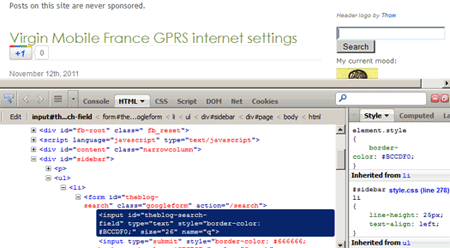
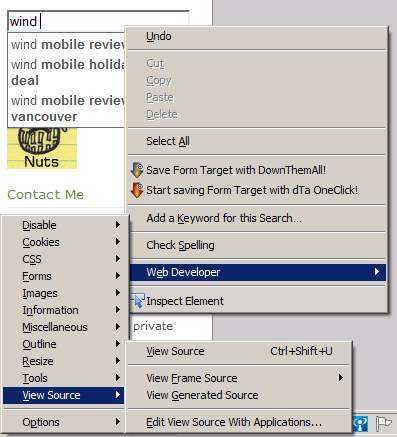

 keung.biz. Hire my web consulting services at
keung.biz. Hire my web consulting services at  Follow us on Twitter
Follow us on Twitter

