Posts on this site are never sponsored.
Choosing a cell phone plan involves a lot of factors. I get a lot of questions about whether certain wireless plans are “good”, and my answer is almost always that it depends on your usage. A so-called wireless plan comparison calculator would be nice, but would be quite complex in order to be truly accurate; after all, the Canadian government allegedly spent 1.4 million dollars coming up with such a calculator. However, 1.4 million dollars likely pales in comparison to the amount of money Canadians could be cumulative saving if they chose more suitable wireless plans.
If you’re looking for a new plan or your first plan, it is worth it as a first step to assess and estimate your cell phone usage and needs. This can be an open-ended, daunting undertaking, so here’s a checklist to help guide your decision.
General
- Do you use a predictable number of minutes, or does it vary from month to month? Consider a pay as you go plan if you’re usage is widely variable, and/or you aren’t always in town.
- Before thinking of switching cell phone companies, have you tried contacting the retentions department for your current carrier, if there is one?
- Are there any deals if you bundle multiple services (and if so, do you really need those other services)?
- Is there a family or couples or business plan that you can consider?
- How diligent can you be to monitor and/or look up your cell phone usage?
- Is your cell phone use tax deductible?
- Have you factored in HST or other taxes?
- Are you aware of all of the mobile phone companies that exist in your area? Check this Wikipedia list.
Phone usage
- Do you receive significantly more incoming calls than make outgoing calls? There are plans with unlimited incoming calls.
- Do you make the majority of your calls to a handful of numbers? There are plans like “My 5″ or “Fave 5″ that will allow unlimited calls to certain numbers you designate.
- Do you make a lot of calls during the day, in the evening, or during a specific time block? Look for a plan with unlimited evening minutes or where you can specify a time block that is unlimited.
- Do you make a lot of calls during weekdays?
- Do you make a lot of calls during weekends? Look for a plan with unlimited weekend minutes.
- Do you get billed by the minute or by the second? Does it make a large difference for you either way?
- What is the per-minute cost if you go over your allotted minutes?
Add-on services
- Does the plan include Caller ID and what is the cost?
- Does the plan include voicemail?
- Does the plan include call waiting?
- Does the plan include call forwarding?
- Does the plan include 3-way calling?
Contract
- Are you willing to be stuck in a cell phone contract? How much is the cancellation fee?
- If you have to leave a contract, could you consider transferring or selling it to someone else? There are a few websites where you can sell your plan to others.
- Is there any option to not enter into a contract?
- Divide the cost of purchasing the phone by the number of months during which you expect to realistically use the phone, and add that to the total monthly cost.
- Do unused minutes roll over?
- For prepaid services, for how long is airtime credit valid?
- Is there a monthly system access fee?
- Is there a monthly 911 fee?
- What are the payment options?
- Is there a joining bonus?
Phone
- What are the most important features that you are going to use on your phone?
- How easy is it to type on the phone?
- Do you want a flip phone?
- Do you need a smart phone and if so, for what exactly?
- Do you have any special phone needs, such as large numbers or a loud speaker?
- Do you have an existing phone you can use that is supported by the carrier?
- Can you buy a used phone?
- Are you going to travel or switch carriers and thus require a cell phone that might support multiple networks and bands?
- Can you “unlock” the phone?
Data
- Do you need data?
- How much data will you use?
- Can you easily check how much data you’ve used?
- What is the cost if you go over the data amount?
- What are you using data for?
- Are you often near a WiFi connection? Consider a phone with a WiFi connection to save on calls and data
Text messaging
- Are you a heavy user of text messages?
- Do you need to send picture messages and other multimedia type messages, and if so, are they supported and what is the cost?
- Do you ever need to text to short codes (such as to transit services), is it supported, and what is the cost?
Long distance
- What is the definition of the local calling area?
- How many minutes do you need outside of your local calling area, within Canada?
- How many minutes do you need to the US and what is the rate? Consider using Skype and/or a calling card so you pay only the local rate plus a few cents extra per minute.
- How many minutes outside of Canada and the US and what is the rate? Consider using Skype and/or a calling card so you pay only the local rate plus a few cents extra per minute.
Roaming
- How is the local calling area defined?
- How likely are you to roam outside of your local calling area and what is the cost to roam onto another network?
- Where you travel, is a WiFi connection regularly available? Consider a phone with a WiFi connection to save on calls and data
- Do you use your phone in major Canadian cities only? Look for a plan that treats all calls within a major Canadian city as a local call.
- Do you take your phone to remote areas? Check the coverage maps for the carrier.
- Do you use your phone outside of your own city and surrounding areas within Canada? To the US? Outside of North America? Consider buying a SIM card in the location you’re travelling to. Consider using Skype or other VoIP services when you’re travelling.
- Do you use data when outside of your own city? As this is often very expensive, do you *need* to use it?
Do you have any other suggestions or comments for this list? Let me know!
Posted in Telephony | 1 Comment »
Local Vancouver grocery chain Choices Markets is quietly closing its Burnaby south location near Edmonds SkyTrain station as of April 1, 2012.

It had been at 6855 Station Hill Drive for about 10 years as the commercial tenant for the “Claridges” condo development just behind it. I was told by Choices Markets head office that they are sad to close the store, and that they simply won’t be renewing their lease, but that another grocery store would take its place at an unknown date. Staff at the store are similarly tight-lipped, saying only that the strata bylaw states that the tenant has to be a grocery store.
Apparently the “new landlord” (not sure who, or whether they have any relation to the condo development) told Choices Markets that they had to buy the building; otherwise they wouldn’t be able to renew their lease.
April 30, 2012 update: The new grocery store called Habenfresh has opened at the old Choices location. It appears to have a focus on cheaper produce (rather than local and/or organic) and Chinese / related Asian foods.
April 14, 2013 update: Habenfresh is now scheduled to close on May 1, 2013. A new grocery store Park City Foods will take its place.
July 11, 2014 update: Park City Foods appears to be closed and has a distress warrant on its front door regarding unpaid rent.
Posted in Food, Vancouver / BC / Canada | 10 Comments »
A site I’m proud to work on with Mugo Web is The 49th Shelf at http://49thshelf.com.

The 49th Shelf is an online community around Canadian books. There are many Canadian book publishers with tens of thousands of interesting titles, but until now there was no site that aggregated all of these books in one place. The website was recently re-branded and re-launched with Amazon.ca as its 2012 lead sponsor (see the press release).
Some current interesting and interactive features on The 49th Shelf include:
- Book star ratings, tagging, commenting, and favouriting / bookmarking
- Contests, games, and giveaways
- Author bios, editorial reviews
- Ability to create your own list of books
- Recommended reading lists
- Extensive categorization of books
- A search engine that can be filtered by author, book publisher, and list
- Ability to share books via e-mail, Facebook, and Twitter
Plus, of course, you can simply discover new books.
I am not a particularly accomplished book reader, but I try to make semi-productive use of transit time on the train by reading. Check out my Canadian book list.
And if you just want free books, check out the giveaways page!
Posted in Vancouver / BC / Canada | No Comments »
For as long as I can remember, GoDaddy.com ads appear at the top of many GoDaddy-related Google searches and provide discounts that are not automatically available if you click on the normal, “organic” search result. While many people ignore Internet text (and image) ads, if you are about to register or renew a domain name or an SSL certificate with Go Daddy, this might be the one exception where it is advantageous to pay attention to, and click, the ad.
For reasons unknown to me (other than perhaps it simply makes them more money overall, or that Google doesn’t allow such fine-grained control over when an ad appears and when it doesn’t), GoDaddy automatically applies discounts if you click on a paid ad of theirs even on search results where the GoDaddy.com website appears first. Of course, you can still get the same discounts if you check coupon sites such as RetailMeNot and manually apply the coupon, but not everybody thinks or remembers to do that.
Here is an extreme example, where you are looking to buy a basic SSL certificate for a website and search for “godaddy ssl” in Google:
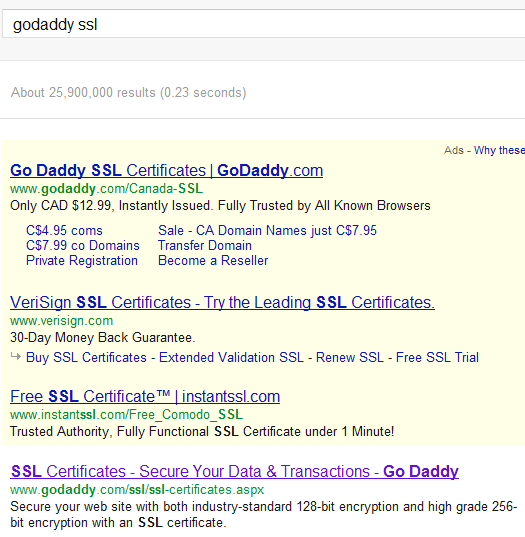
Notice how the top normal result leads to a GoDaddy.com page. If you click on that result and proceed to buy a 1-year SSL certificate, you will be charged the full price of $71.88:
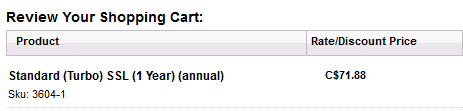
If you click on the paid ad, the same certificate is only $12.99:
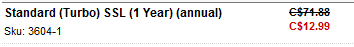
The process and behavior is similar for domain names as well. I’ve never purchased or researched other related products and services with Go Daddy, but this might apply in other cases as well.
Posted in Blogs | 1 Comment »
Connectify is a free program that enables you to create a wireless network from your computer. In other words, as long as you have a working Internet connection on a computer, and a wireless card, you can share that connection by creating your own ad hoc “hotspot”. Connectify has been around for a few years now, and is becoming more widely useful as accessing the Internet while “on the go” becomes more and more common.
The two main uses I have for Connectify are:
- Sharing my home wired-only network to a smart phone (since the smart phone can only connect wirelessly)
- Sharing one Internet connection in a hotel or other public network with multiple devices.
When you run the Connectify application, the settings are straightforward and editable in a graphical user interface, and arguably much easier to work with than an actual router. It does exactly what you expect it to do, without the technical elements getting in the way.

In short, the process is as follows:
- Name the network
- Choose the connection to share (such as your wired or wireless connection)
- Choose the device to share it through (such as your wireless card)
- Choose the encryption type and set the password.
Once you create your network, it will show up on the list of available networks of other devices just like any other network. From the source computer, you can see who is connected and disconnect them if necessary.
Browsing through the network set up through my laptop on another device is as reliable as the connection on the laptop. Performance-wise, I haven’t done speed tests; browsing on other devices is slower than on the laptop, but is more than responsive enough for regular needs.
The free version of Connectify is more than adequate for most uses. There is also a paid, Pro version for about $30 that has some additional features such as: fully customizing the network name (SSID), sharing 3G connections, setting up fine-grained access configuration, and enhanced support.
Posted in Computer Stuff, Travelling | 2 Comments »



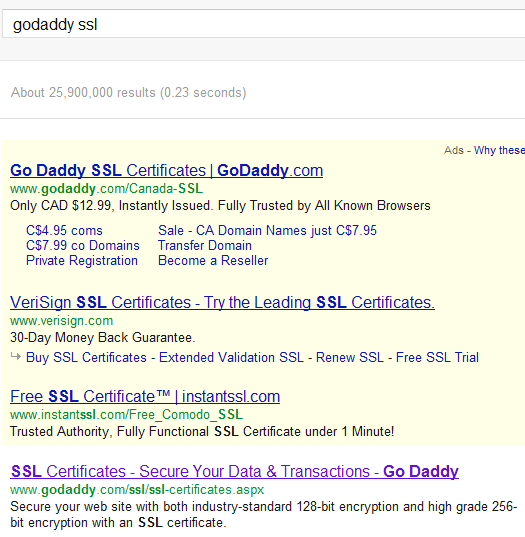
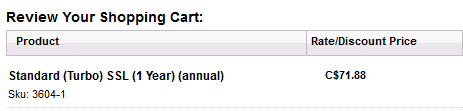
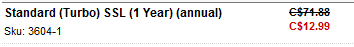

 keung.biz. Hire my web consulting services at
keung.biz. Hire my web consulting services at  Follow us on Twitter
Follow us on Twitter

