Mortgage renewal considerations: principal prepayment privileges and collateral mortgages
When your mortgage term is up for renewal, there is no shortage of factors to consider. Variable vs fixed, interest rate, and term length are the headline details. Beyond those aspects, there are quite a few other factors, some of which aren’t always brought up by your mortgage broker or bank.
For me, annual principal prepayment privileges and collateral charges were two issues that played a big role in my renewal process.
When you enter a new mortgage term, you are often told about an annual principal prepayment privilege, which allows you to make lump sum payments totaling between 10-20% of your original mortgage amount every year without penalty. These payments are applied fully to the principal amount remaining. When you’re renewing your mortgage with the same lender, the “original mortgage amount” is usually considered the initial amount on your first mortgage term. When you’re renewing your mortgage with a different lender, the “original mortgage amount” is usually considered the mortgage renewal amount.
This can make a big difference in how much of your mortgage you can pay off every year. If you opened a 5-year $200,000 mortgage in 2008 with a 15% annual principal prepayment privilege, you could pay up to $30,000 extra per year. If in 2013 you had $100,000 of principal remaining and you were to renew with the same lender, you would still be able to pay up to $30,000 extra per year. If you were to switch lenders, and they offered the same 15% annual principal prepayment privilege, you would only be able to pay up to $15,000 extra per year.
As for a collateral charge mortgage, the major con of such a mortgage is that at the regular renewal time when your term is up, you have to pay extra legal fees if you wanted to switch lenders. Switching lenders at renewal time is usually considered a normal, no-fee thing to do. Some lenders, such as TD Canada Trust and ING Direct, currently only offer a collateral charge mortgage, and sometimes do not point this out to you. On the flip side, there are some benefits to having a collateral charge mortgage, related to refinancing and accessing more credit. CBC Marketplace explains this a bit more; be sure to do your own research about collateral charge mortgages.
In general, remember to make your own list of what is important for you in a mortgage. Be sure that the mortgage broker or bank, who might be more focused on promoting certain products and highlighting certain benefits, takes the time to listen to your needs first. Not every mortgage is the same, and different home buyers / owners have different needs!






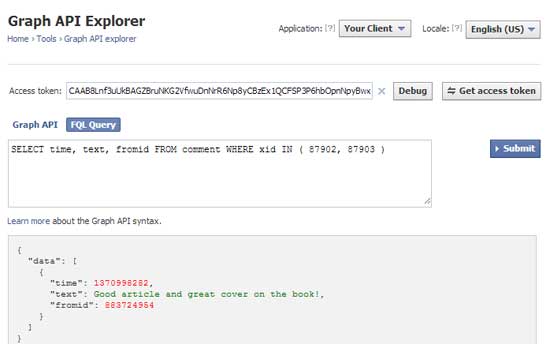
 keung.biz. Hire my web consulting services at
keung.biz. Hire my web consulting services at  Follow us on Twitter
Follow us on Twitter

