Canadian VOIP phone number: les.net and Gizmo
First published on July 30, 2008
Update: I’m now using voip.ms and have reviewed it here
I needed an economical, flexible incoming phone number (below I explain why I don’t really need an outgoing solution) for my web development business. By “flexible” I mean that it had to come with the option to ring either a normal phone or a software phone on my laptop, since I am constantly changing locations during the week.
Thanks to John, I was referred to les.net and Gizmo5.
Basically, les.net provides me with the phone number only and charges either a flat rate of $8.88 per month or $3.50 per month plus $0.011 per minute (essentially pay as you go). I chose the latter plan since it means that I can receive 489 minutes of calls per month before the flat rate becomes a better value.
Gizmo5 is the free software that serves as the actual phone on my laptop, utilizing Voice Over IP to transmit the audio. (Of course, for this to work, I need to be connected to the Internet.)
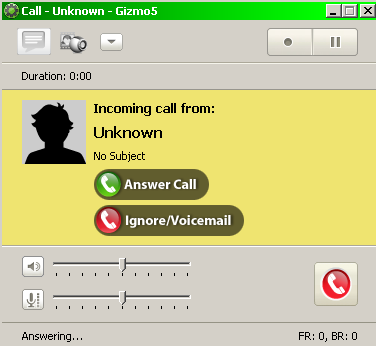
The les.net number was quick to set up, there is no setup fee, I can pay monthly via PayPal, it worked immediately, and I can constantly change, via the web interface, where the number forwards to (normal phone or software phone on my laptop; adventurous people can get a physical VOIP phone).
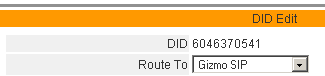
It took me a bit of time to figure out the correct settings for forwarding my les.net number to my Gizmo5 account, so here’s a screenshot of my settings for anybody who is going down this route:
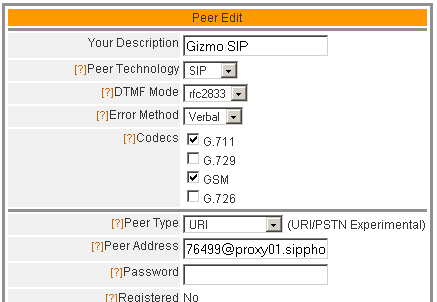
(Note that the Peer Address is what is referred to as a SIP number, which is provided for free when you get a Gizmo5 account and can be found in your Gizmo5 profile.)
On the Gizmo5 side of things, I get a voicemail box, the messages are e-mailed to me in .wav format, and there’s caller ID, all for free.
Because of the magicJack, Skype, and Jajah, I haven’t had the need to explore making outgoing calls from the les.net number, since they all enable me to make free or cheap outgoing calls that originate from other numbers. However, apparently Gizmo5 can make calls that originate from my les.net phone number for about two cents a minute.
So far, I can say that both les.net and Gizmo5 work great, and call quality is comparable to a normal phone as long as I’m using a broadband Internet connection. The cost is a fraction of the cost of a normal phone service, with the added benefit that the phone number can follow me wherever I bring my laptop.
If you are going to try this out, be prepared to learn some new terms such as SIP and DID. Therefore, if you’re interested in exploring the Voice Over IP route, note that there is also the option of paying a bit more to get a more guaranteed, complete solution to handle the geeky bits and to provide you with a robust back-end that ensures good call quality.

 Facebook
Facebook Twitter
Twitter Email this
Email this keung.biz. Hire my web consulting services at
keung.biz. Hire my web consulting services at  Follow us on Twitter
Follow us on Twitter


October 1st, 2008 at 12:59 pm
VOIP Guru says:
I will give these tools a try too, now that I read about this review.
I have been using skype for my business, and as you, I haven’t look for a better solution. but this is definitely something I need to check out.
thanks for posting about it.
October 7th, 2008 at 1:53 am
dLight says:
Another one to look at:
http://www.freephoneline.ca/faq
http://voip.ms/
found them and others mentioned here:
http://www.digitalhome.ca/forum/forumdisplay.php?f=78
Sharing the info!
Peace!
November 4th, 2008 at 4:21 pm
dLight says:
I asked Les.net if they had a softphone suggestion other than Gizmo5. They suggested x-lite/eyebeam from http://www.counterpath.com/.
Unfortunately, I am not able to get local number in the small town I am located for incoming calls. I will be able to make outgoing calls at $0.015/min to Canada and USA. Not Bad!
The journey begins!
November 4th, 2008 at 4:28 pm
Peter says:
Thanks for the CounterPath tip. I’ll have to check that out!
November 23rd, 2008 at 10:24 pm
Tom says:
I went the vonage route, as I am not familiar with the more technical aspects of voip.
I pay 22.00 a month for 500 min anywhere in Canada/US, voicemail, call forwarding etc included. My favourite feature is that I get an e-mail sending me each voicemaill I get.
Voice quality is comparable to a landline when using broadband, and I can use the little system anywhere I bring my laptop, vonage box, and miniature phone.
November 28th, 2008 at 3:05 am
Valdo says:
Your economical solution is definitely interesting.
But I have some difficulties to configure the peer address.
I found out my SIP number, but it’s not really clear for me , if I have to add the last part "@proxy01.sippho".
Please help.
Thanks
November 28th, 2008 at 8:55 am
Peter says:
Hi Valdo, I had to add the entire string, including "@proxy01.sipphone.com". I don’t know if this is different if you get a number from somewhere other than Gizmo5.
January 4th, 2009 at 12:34 am
Paul says:
I thought the voice mail feature of Gizmo was part of the Gizmo call in number plan that costs 4$/mo.
You say you can get the voicemail and caller id through Gizmo without subscribing with them?
January 4th, 2009 at 2:21 pm
Paul says:
Is there any reason to use les.net services with gizmo software rather then just using gizmo services as well, other then being very slightly cheaper maybe?
January 4th, 2009 at 3:33 pm
Peter says:
Hi Paul,
When I forward my phone number from les.net to the Gizmo5 free SIP number, I get free voicemail from Gizmo5.
I actually didn’t look at Gizmo5 for a phone number. I liked the phone number selection, ability to change forwarding settings, and price at les.net and have been happy with it over the past year
January 4th, 2009 at 10:02 pm
Paul says:
Neat ok, makes sense now.
I’m still not totally clear, do you get caller id through gizmo too?
Thanks Peter.
~Namaste
January 4th, 2009 at 10:13 pm
Peter says:
Right, sorry about that Yes, I get caller ID with Gizmo5 (les.net forwarded to my SIP number on Gizmo5).
Yes, I get caller ID with Gizmo5 (les.net forwarded to my SIP number on Gizmo5).
January 5th, 2009 at 9:07 am
Paul says:
Great, sounds great. I’m gonna give it a try.
Thanks man! Take care.
March 18th, 2009 at 10:52 pm
Maru says:
I use Yahoo Voice PhoneIn (but they only have US phone numbers) for unlimited incoming calls at US$2.99/mo. I can forward the calls to any phone number which costs 1 cent US/min.
For outgoing calls, I paid ~CAD$25 for one whole year of SkypeOut to US/Canada.
For outgoing calls to phones in other countries outside North America, I use VoipCheap – really cheap!!!
For fax, I use Faxaway – US$1/mo maintenance. Costs me about 11 cents US per page that I fax.
April 8th, 2009 at 6:08 pm
Bart says:
i signed up with gizmo and was given a trial use of the their softphone for a few minutes and there seemed to me a bit of a delay for voice to be transmitted from me to the person i called and back.
i was wondering if anyone has noticed any issues with delay when using les.net or gizmo?
July 29th, 2009 at 3:55 am
dLight says:
Hi Peter and everyone else
How has your experience been with LES.net?
I have been using LES.net for 6-8 months now for outgoing calls.
I will say that perhaps 1/3 to 1/2 of my calls have had problems.
I have had many problem tickets. The next day the call is fine, but a week later. it acts up again. Recently I am having calls where they can hear me fine, but I hear their voice cutting in and out, missing parts of the words spoken.
I just recently was offered a free trial for outgoing calls for a month from Skype. Running on the same computer, I have had no problems.
I still have a balance on LES.net, but I am seriously considering Skype at about $3.50/month for outgoing calls.
Don”t get me wrong, LES.net prices can not be beat, and they are pretty responsive for tech support. I would like to support them, but the call quality issues have to go….
I was thinking of configuring an older Kubuntu (Unix) machine I have to test LES.net, I just never got around to it…. If I do, I will leave a message.
Anyone have a suggestion for good softphone software for Kubuntu?
Peace and Thanks!
dLight
July 29th, 2009 at 2:04 pm
Peter says:
Incoming calls have been fine with les.net, although I haven’t used it that much. I’ve started exploring outgoing and incoming calls with voip.ms; call quality is always good, although they took quite a while to port my number, and there was a recent hiccup whereby call forwarding wasn”t working properly (it is now fixed). I use a hardware phone with voip.ms, as well as the programs X-Lite and SJphone when I”m on my Windows laptop.
October 15th, 2009 at 11:38 pm
Teresa says:
I’ve been a customer of les.net for 3 years and the service has been great – I’ve had no problems with it, either incoming or outgoing. As for softphones I"ve recently used X-Lite and I’m very happy with it.
(using OS X 10.5)
November 13th, 2009 at 9:49 am
Ray says:
for pure VOIP (not the private labeled systems Vonage, Cogeco et al)
I recommend Call Centric you can get a number for most Cdn cities cost is $1.95 per month (US$) You pay for all calls – and buy credits for 5, 10 or $15 cost per minute is about 2.1 (Cdn) cents. It has all the usual features and works with a variety of Soft phones like the Xten (counterpath).
April 25th, 2010 at 7:39 am
drozzy says:
Gizmo5 is not available anymore (acquired and closed down by google for now).
And a lot of time has passed – do you mind writing an update?
I know how to setup the outgoing calls with les.net and pbxes (for my android) – but I have NO idea how to setup a DID number.
It would be great if you could post a guide.
Do email me if you decide to write one
Reply from Peter: I moved on to a voip.ms + X-Lite (for Windows) combination, which has worked out quite well. I’m hoping to write something up about that at some point, although that might not directly related to your Android!
September 27th, 2010 at 10:00 pm
Michael says:
Peter;
Thanks for building and maintaining this site, what a find! I’ve activated a les.net account and will likely install X-Lite as you’ve now done. Do I need any other part of the puzzle to route calls to my PC from the les.net account?
Reply from Peter: As long as you configure X-Lite with the proper les.net credentials, you should be OK. I think there’s even a guide at les.net on using it with X-Lite.
May 17th, 2013 at 12:54 am
HWSager says:
Hi folks. It’s over 2½ years since the last posting here, so is anyone still around? I’ve recently done a lot of raw SIP VoIP learning and doing, mainly using Les.net (which is working extremely well these days) and softphones.
My main comments here will be on softphones. Why are so many people using X-Lite??? It’s a bloated pig!!! I tried 3 softphones (free versions of all 3) – 3CX, X-Lite, and Zoiper. I found 3CX and Zoiper to both be superb, except that 3CX has no echo cancellation (fine with headset, echos with computer mic and speakers). Both have a very small footprint and both are very snappy in operation.
X-Lite was so atrocious that I turfed (uninstalled) it less than a day later. Below are my comments to CounterPath on the X-Lite softphone (they had the nerve to ask why I uninstalled it!). My initial remark refers to their "choose one" (radio buttons) reason for turfing their software.
I marked "other", because it’s actually "several of the above". First of all, technically, X-Lite worked extremely well. Problems:
1. The ad window. I don’t mind a static ad, or occasionally changing, for free software, but the animation was driving me nuts. I couldn’t concentrate on the X-Lite controls at all.
2. Limited to one account – I needed 2 or 3 accounts.
3. Implemented as .NET 4 – very undesirable to use .NET.
4. A bloated pig!!! It took away 800 MB of disk space! Other quality softphones use 5-30 MB.
5. Takes forever (over a minute) to load each time! Other quality softphones take 5-15 seconds.
6. When loaded, it was draining my system resources so badly as to foul up other loaded programs. Other quality softphones did nothing like that when I tested them.