Virtual CloneDrive: free Virtual CD / DVD drive for Windows
First published on January 13, 2010
With storage, bandwidth, and the quality of network connections and solutions getting better, CDs and DVDs are being shared — hopefully legally — and backed up more frequently. These often take the form of *.iso, *.bin, *img, *.udf and other files, freeing you from having to carry discs around.
There are programs such as Alcohol 52% or 120% (which also enables you to create backups) and the unsupported, Microsoft-released “Virtual CD-ROM Control Panel for Windows XP”, which enable you to “mount” the backup files as virtual drives. This is useful if you don’t have a CD / DVD drive on your computer or you simply don’t want to wastefully burn a disc. My favourite such program for Windows is Virtual CloneDrive.
With the sole purpose of emulating a CD / DVD drive, Virtual CloneDrive is efficient and simple to use.
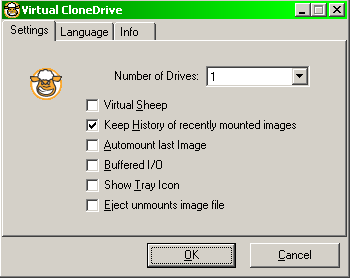
Its options are straightforward, it’s a lightweight program, and it’s free.
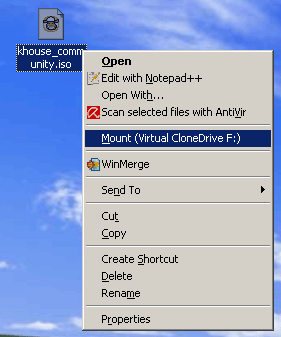
Once you’ve mounted the disc image, it will appear like any other actual drive on your computer, as if a disc was inserted into that drive.

 Facebook
Facebook Twitter
Twitter Email this
Email this keung.biz. Hire my web consulting services at
keung.biz. Hire my web consulting services at  Follow us on Twitter
Follow us on Twitter

