Find out technical specifications for your Windows PC without opening your computer
First published on November 14, 2008
A friend of mine recently upgraded the RAM in his computer and offered me his older RAM. Of course, RAM comes in many different varieties (SDRAM, DDR, DDR2, DDR3, and then PC2100, PC3200, etc.). I wondered how I could check the type of RAM I had in my computer without physically opening the box, removing the RAM, looking at the sticker, and so on.
Then I stumbled upon this free program called System Information for Windows, or SIW. It was able to display all sorts of information about my RAM (which was the correct type), details I thought weren’t even available:
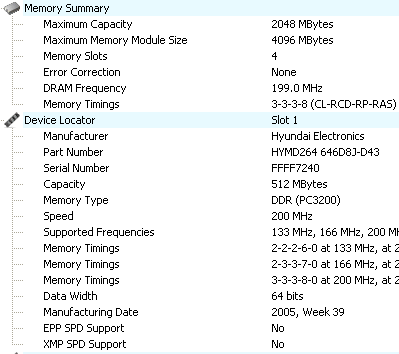
SIW also displays a lot of other information about your computer, grouped under Software, Hardware, and Network.
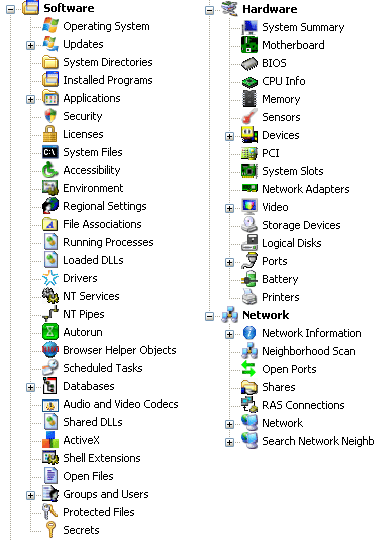
In fact, from browsing through the information that SIW provides, I see that you can find out things like saved wireless passwords (useful if you’re sharing your protected connection with a visitor and you can’t remember what the password was); detailed hard drive, motherboard and CPU information (useful if you’re buying a PC or diagnosing one and need to confirm hardware specifications); and your software product keys, including the Windows product key. That’s just the tip of the iceberg, as there is much more system information available as well as a bunch of handy Windows tools.
SIW is compatible with all Windows platforms from Windows 98 onwards. If you’re worried about installing yet another piece of software on your computer, there’s a standalone .exe version available. My SIW review: if you need to know something about your Windows computer, download System Information for Windows!

 Facebook
Facebook Twitter
Twitter Email this
Email this keung.biz. Hire my web consulting services at
keung.biz. Hire my web consulting services at  Follow us on Twitter
Follow us on Twitter


January 27th, 2009 at 11:38 pm
Go-Gulf says:
Great I never knew that thing. I am using computer for 10 years but i didn’t come up this kind if information. Frankly speaking didn’t think on that point. I will try to explore more and learn new thing.