How to unzoom (or zoom in to) your Mac
First published on October 10, 2007
Stuck with a zoomed in Mac display and wondering how in the world it got like that?
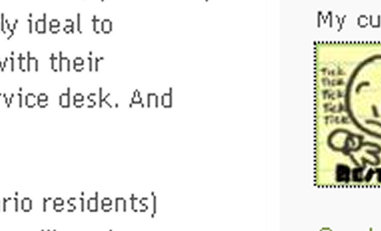
First, check the Display menu in System Preferences to make sure a lower resolution hasn’t been selected:
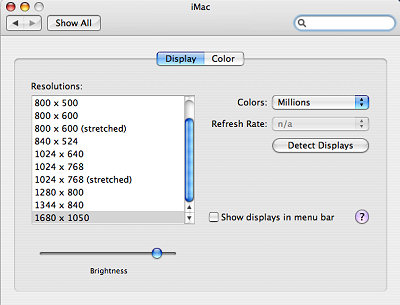
If it’s not a resolution problem…
To zoom out: hold the CTRL button on your keyboard and scroll down on your mouse’s scroll wheel.
To zoom in: hold the CTRL button on your keyboard and scroll up on your mouse’s scroll wheel.
Thanks to Mark for the keyboard command: alt | command (apple) +/-

 Facebook
Facebook Twitter
Twitter Email this
Email this keung.biz. Hire my web consulting services at
keung.biz. Hire my web consulting services at  Follow us on Twitter
Follow us on Twitter


October 11th, 2007 at 11:27 am
christophe says:
For those of us without a scroll wheel, I believe CTRL + and CTRL – do the trick as well.
January 10th, 2008 at 1:24 pm
Rebecca says:
Thanks! My cat ran across the keyboard and i couldn’t figure out how to fix it. Also, I think CTRL + and CTRL – don’t work on my intel macbook. I tried it first when the problem started.
August 13th, 2008 at 11:43 am
Jake says:
Thank you very much i couldn’t figure out how to get it back i don’t know how it happened but thank you and the double Ctrl and scroll does work.
October 31st, 2008 at 2:36 pm
Sydney says:
Thanks! I was on my friend’s computer and I accidentally zoomed in and I thought she was gonna kill me!
February 6th, 2009 at 4:34 pm
Mark says:
alt | command (apple) +/-
is keyboard shortcut
March 14th, 2009 at 7:39 am
Kana says:
my cat slept on my laptop and my screen was acting weird…
but Mark, you are brilliant!!! thank you!!!! ur my lifesaver!!
March 16th, 2009 at 2:04 pm
Britney says:
Thanks sooooooooooooooooooooooooo much, Mark!!!!!!!!! You saved me hours of pointless frustration and random key combinations!!!!!!!!!!! you’re a lifesaver!!!!!!!
April 1st, 2009 at 4:27 pm
ale says:
Thanks! That was some useful crap!
April 6th, 2009 at 2:52 pm
Frederick says:
Thank you so much! That was seriously annoying me!
April 7th, 2009 at 1:22 pm
Jeremy says:
THANKS MARK!
April 9th, 2009 at 8:37 am
Jacki says:
What a load of crap!
Thanks so much. You just saved me a trip to the Genius Bar.
July 16th, 2009 at 9:43 am
Chris says:
FYI, if you all were really stuck, you could have powered down your mac by holding in the power button for five seconds, then powered up like normal…
December 18th, 2009 at 3:32 am
Ivanra says:
THANK YOU MARK!!!!!
January 13th, 2010 at 11:37 am
Derek says:
Thanks it really helped. I looked everywhere and yours was the least confusing. It did the trick thanks.
January 24th, 2010 at 11:43 pm
Maggie says:
LIFESAVER!!!
I was going CRAZY!!!!
THANK YOU thank you THANK YOU!
January 28th, 2010 at 12:27 pm
JK says:
THANKS! Not sure what happened!
February 4th, 2010 at 7:06 am
Fran says:
Tried everything – powering down the mac, holding the button for five seconds and then powering on again worked! Many thanks, Chris.
March 20th, 2010 at 3:17 am
Sue P says:
Thanks .Turning the computer off did not work….But finding this website did.
Thanks to grandkids…who have done this once before but I couldn’t remember how it was solved last time.
April 14th, 2010 at 10:45 pm
mmm says:
thanks!!
April 27th, 2010 at 9:04 am
iqar says:
thank you so much! now if only i googled "how to unzoom my mac book display" YESTERDAY, instead of just today, i would have saved my self a whole lotta frustration!! lifesaver!!
May 4th, 2010 at 5:34 pm
Nona says:
Omg! Thank you so much! I have a MacBook and my 1 year old son jacked it all up! My screen was GIANT! All day, no one could help me. So thank you thank you thank you!!!!!
June 2nd, 2010 at 10:06 am
Irenee says:
Thank-you! Control scroll worked, you rock!
June 30th, 2010 at 10:16 pm
Brandy says:
Thank you, Mark!!!!
August 28th, 2010 at 11:43 am
Julia says:
Oh thank god! I somehow accidentally zoomed in and I could not figure out how to fix it or what I had done. So glad you posted this.
September 22nd, 2010 at 12:57 pm
Sam says:
hi, my scroll wheel is broken, I can’t scroll down. the keyboard shortcut here works within a window, but not for zooming the monitor. Is there another way of zooming the monitor back out? THANKS.
October 5th, 2010 at 5:06 am
Angel says:
Got the same problem as you Sam
At my school we work on macs and every mouse is broken non of them can scroll down
So some people at my school accidentally zoom in but can’t zoom out :S
I searched the internet for a solution but found nothing
Of course you can shut down you mac but that takes a lot of time
It would be easier if there just was a simple solution..
October 9th, 2010 at 1:43 pm
Gunnar says:
The same thing happened to me, try holding the alt/option button and the command button at the same time and then press – or + , thats what worked for me.
October 18th, 2010 at 7:07 am
Sandra Boesch says:
Thank you so much!! Saved me tons of time trying to figure this out!!!!
October 18th, 2010 at 11:55 am
Student at a school says:
Wow thanks Mark, I tried the top solution but it didn’t work and then I saw yours and tried it. My teacher was saved a lot of frustration trying to fix this..
October 19th, 2010 at 9:09 pm
sweetface says:
Thank you so much! This was so frustrating, and I now am so relieved, that I have to leave a comment…My mouse has not scrolled down for sometime now, and this didn’t seem like a huge problem (do you see where this is going?) Then last night something happened while I was just sitting, innocently, trying to get some work done, and POW! my screen grew enormous right before my eyes. I realized that my stapler fell on my keyboard as I was scrolling, but I had no idea what keys it had hit.
I called my mister "know-it-all-about-macs" friend, and instead of saying "I don’t know" he told me to power down my mac by holding the button in back. Well, this is his solution 50% of the time when I call, and I knew that there had to be a less drastic way (that can’t be good to do all the time…just saying).
Then I decided to do a search on my iphone, which I should have done in the first place (know it all people are not good with admitting that they have no answer). I am SOOO glad that you had the keyboard commands, because without them, I would still be lost, or would have had to force shut down, but I didn’t, and now I have learned a new command! Thanks again!
October 24th, 2010 at 11:36 pm
Crystal says:
this JUST happened to me.. you gotta hit OPTION.COMMAND then – or + yay XD
October 25th, 2010 at 2:04 am
tash says:
THANKYOU!!!!!!!!!!!!!
October 28th, 2010 at 2:37 am
Rasa says:
Thanks so much!!!!! I almost regretted getting the mac
November 4th, 2010 at 5:24 am
Rana says:
You’re the best! Thanks!!! Rana
November 6th, 2010 at 8:59 pm
Rick says:
Thanks for the advice it works really well
November 17th, 2010 at 11:21 am
Anthony Gent says:
Thank you.
AppleCare and a Mac repair specialist said that I needed to reinstall the operating system. You can imagine my joy when I went to collect the computer and in a couple of clicks made the screen normal.
Needless to say they were very embarrassed and refunded me the inspection cost.
November 22nd, 2010 at 6:30 pm
april says:
Thank you sooo much I LOVE YOUR CRAP! This was so helpful!
December 5th, 2010 at 7:33 am
Janette says:
OMG, thank you so much. The baby grabbed my keyboard (as I was scrolling with my mouse apparently) and suddenly I was stuck with that huge screen. I could not for the life of me figure out what happened. You saved me from making an annoying call to my hubby in the middle of his work day
December 19th, 2010 at 7:02 pm
macuser says:
Thank you very much! I accident zoomed in… not knowing what button I pressed.. I quickly googled and your result was #1 now im back to normal screen AND I learned something new!
Thanks very much!!!
December 22nd, 2010 at 8:17 pm
lara parent says:
Great Crap, Peter!! Thanks so much! :)L
December 26th, 2010 at 6:25 am
Dave Nelsen says:
Through an inadvertent keystroke (or some system glitch) I accidentally zoomed my entire screen, not just in a single application like Safari. None of the above solutions worked for me. Instead, I clicked the "Apple" logo in the far upper left and selected "System Preferences". Then I selected "Universal Acccess" and turned "Zoom" from off to on to off again. That cleared the problem.
January 11th, 2011 at 7:49 pm
Loren says:
thanks Dave! just had this happen and your post helped me when Mark’s didn’t.
January 25th, 2011 at 7:06 pm
Blane says:
Good crap Mark
January 27th, 2011 at 6:50 pm
CHoskins says:
Thank you!!!!!!
Control -scroll just saved my night!!
February 1st, 2011 at 4:58 pm
riley says:
you are a life saver! I zoomed in to read something on my computer but my scroll thing is broken so i could only zoom in and not back out. the control + alt + – worked
February 1st, 2011 at 5:03 pm
riley says:
Also, don’t you think i tried powering down mark? When i turned it back on it was still zoomed.
February 1st, 2011 at 5:08 pm
riley says:
To Sam and Angel, try command/alt/+ or -
February 19th, 2011 at 12:21 pm
Pops says:
Thank you David Nelsen: Following your directions I was able to unzoom.
After fixing my screen I found that (option|command -) zooms back out and (option|command =) zooms in.
March 2nd, 2011 at 7:20 pm
Glenda says:
THANK YOU THANK YOU THANK YOU
March 2nd, 2011 at 7:55 pm
Olivia says:
Haha, I read this while accidentally zoomed in, so THANK YOU
April 3rd, 2011 at 6:10 pm
jlb says:
Perfect! Thanks!
April 12th, 2011 at 11:36 am
Marla says:
OMG, 3.5 year old post and you are STILL rescuing people like me stuck in zoom! I must have done the two-finger swipe scroll on my trackpad while the control key was accidentally held down. I was completely mystified about WHAT I had done.
Thank you so much.
April 23rd, 2011 at 2:11 pm
Annie says:
Thank you too…in frustration I swept my hand across my keyboard and as karma would see it got stuck in GIANT mode…thank you!
May 23rd, 2011 at 9:58 am
erica says:
thank you so much for this.. I was freaking out with this crazy zoom
May 31st, 2011 at 8:31 pm
Marissa says:
For those who don’t have a mouse, and CTRL + or CTRL – did not work like for me, press CTRL and drag two fingers up or down the track pad. It workeddd!
June 15th, 2011 at 6:39 am
Jeesun says:
I didn’t understand the statement ‘scroll down.’ I realized you meant using two fingers on mouse pad. So Ctrl + (two fingers on mouse pad) and scroll down. Thank you so much for helping me.
June 20th, 2011 at 7:48 pm
Richard P. says:
Ahhhh!….. That was, indeed, good CRAP!!!
Thanx!
July 16th, 2011 at 12:31 pm
Jessica says:
Thank you ! Simple but would have taken me hrs. (ctrl/ scroll)
October 17th, 2011 at 11:06 am
rebecca says:
THANK YOU!!!!!!!
November 21st, 2011 at 9:56 pm
natallia says:
thank you so much! I was about to cry I could not figure out how to fix it!
December 1st, 2011 at 2:40 am
nameismatt says:
Legend!
December 5th, 2011 at 1:51 pm
Fixed it mommy! says:
thank you so much it is soooooo annoying!
February 3rd, 2012 at 2:06 pm
Lindsey says:
Thank you so much for posting these answers! They saved me from buying a new mouse (scroll down is busted)
Thanks!
(command alt – ) got me back in business!
Lindsey
February 28th, 2012 at 7:58 am
Danielle says:
I should have googled this two days ago…. So much easier then going to the Apple site and trying to find the answer there!! Thank you!
March 10th, 2012 at 1:55 pm
kim says:
It was the display problem. somehow it got set on a bigger one. lol
March 19th, 2012 at 7:24 pm
loser says:
thanks. i almost pissed myself i was so frightened.
April 4th, 2012 at 6:21 pm
Celeste says:
Oh my goodness, this website saved my life! i borrowed my brothers macbook pro and all of a sudden the computer was zoom in and i couldnt figure out how to zoom back out. i tried zooming out using two fingers on the mouse bad but that wasnt helping the probem with the whole computer screen. so i had to use the control button to zoom out. thank you everybody sooo much!
April 5th, 2012 at 9:24 am
Jessica says:
Omg thank you!!!
May 15th, 2012 at 5:04 pm
Sierra says:
Oh my gosh! thank you soooo much! I keep zooming in by mistaken and can’t fix it!

June 4th, 2012 at 7:07 pm
Jason says:
THANK YOU!!!!! I was 3d compositing and that mother flipping thing zoomed in! THANKS!!
June 10th, 2012 at 1:50 pm
Tim says:
Another note..sometimes if you’re using a trackpad and you hold the command button while pushing two fingers up or down you’ll zoom the entire screen, hard to do by error but it does happen. This happens to the entire desktop not just the window. The solution here is for the window you are in, if your entire desktop is zoomed in and you’re frustrated, hold the command button, then take two fingers on your trackpad and pull them towards you to correct.
June 11th, 2012 at 6:36 pm
cycling girl says:
Thanks so much. I too have a too-clever cat who stumped me with a suddenly magnified MacBook screen. Thank you Peter. And thank you Google (the Apple groupie in me knows I shouldn’t say that tho…)
June 18th, 2012 at 7:46 am
Sean says:
THANK YOU…
November 25th, 2012 at 8:36 am
Gaby says:
I had a 20 page paper to write and could no concentrate because the image was so close! You just saved my life! Thanks!
January 24th, 2013 at 10:53 pm
Bill says:
I have a MacBook Pro (non-retina display)
Command (apple) +- reduced the size four or five levels, but it is still zoomed in, just not GIANT
CTRL +- did not work
CTRL scroll did not work
Do not have Universal Access in System Preferences
I Have OS X 10.8.2
Any ideas how to get the zoom to un-zoom?
March 30th, 2013 at 10:35 am
Calra says:
I unzoomed it but now my iMac’s desktop is too small and I can’t see anything how can I zoom in ?